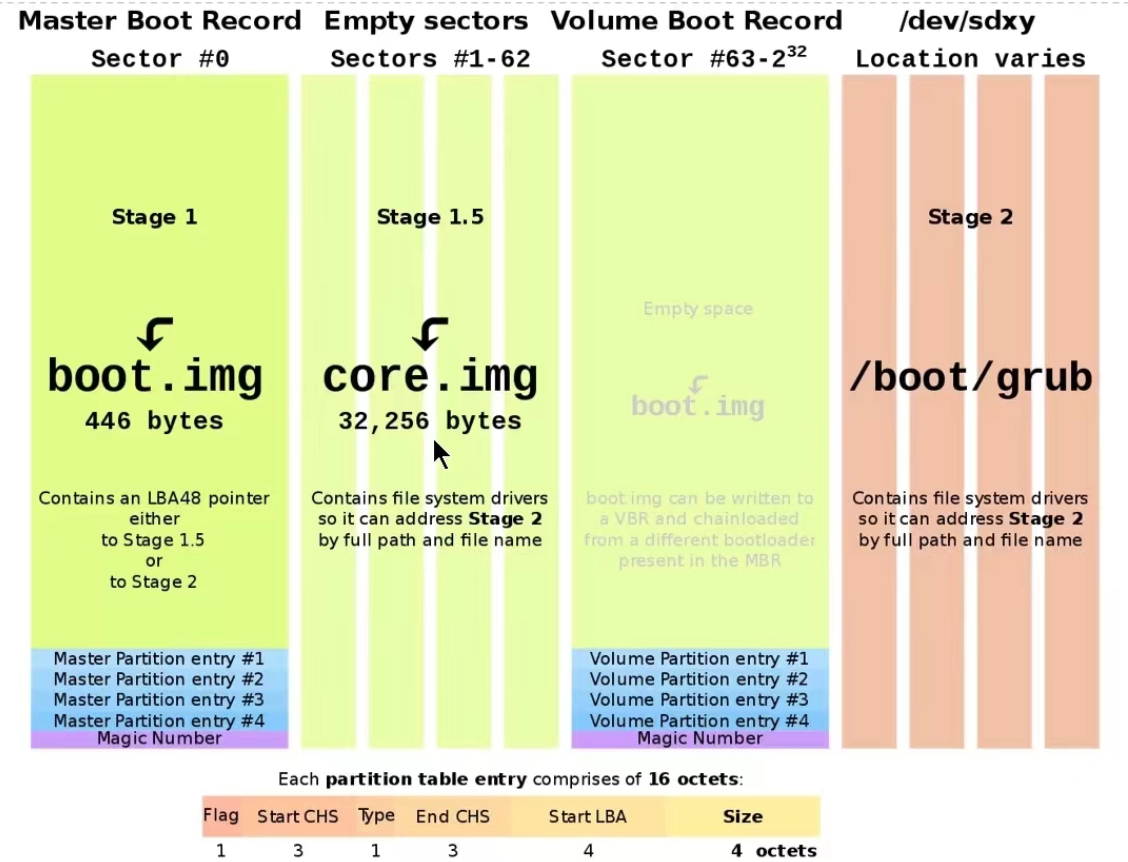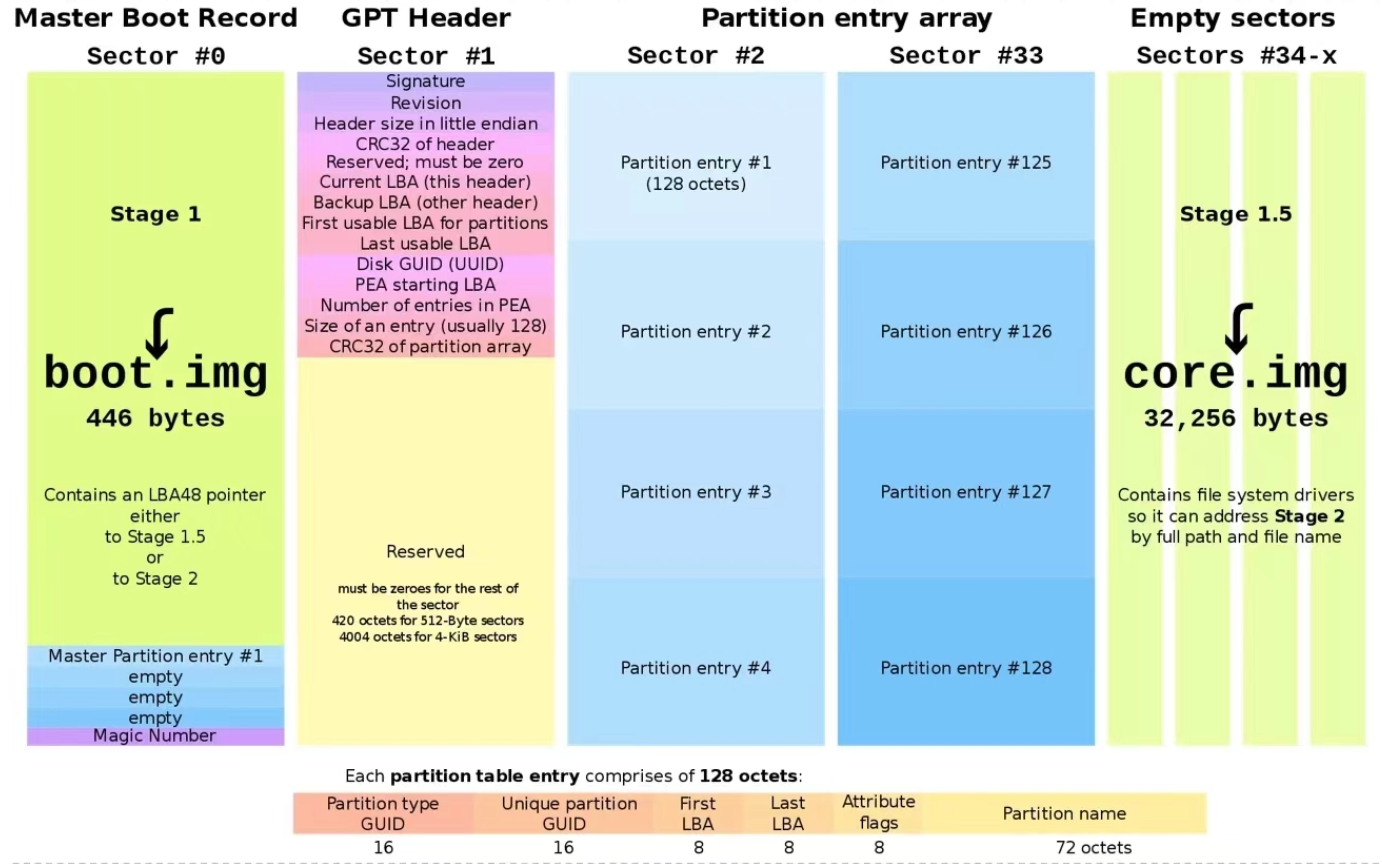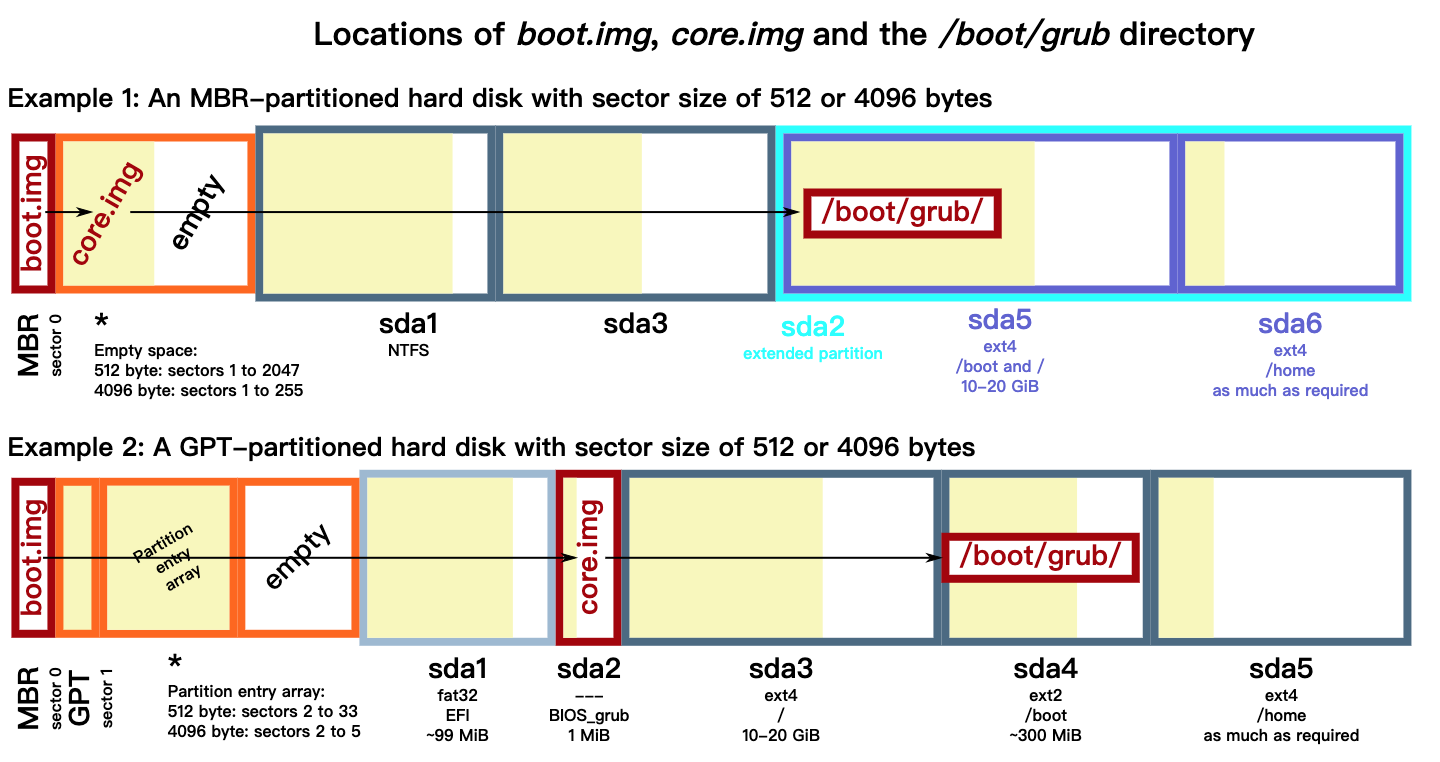GRUB(Grand Unified Bootloader)是一个GNU下的启动引导程序,其通过链式启动的方式,启动所有安装的主流操作系统;
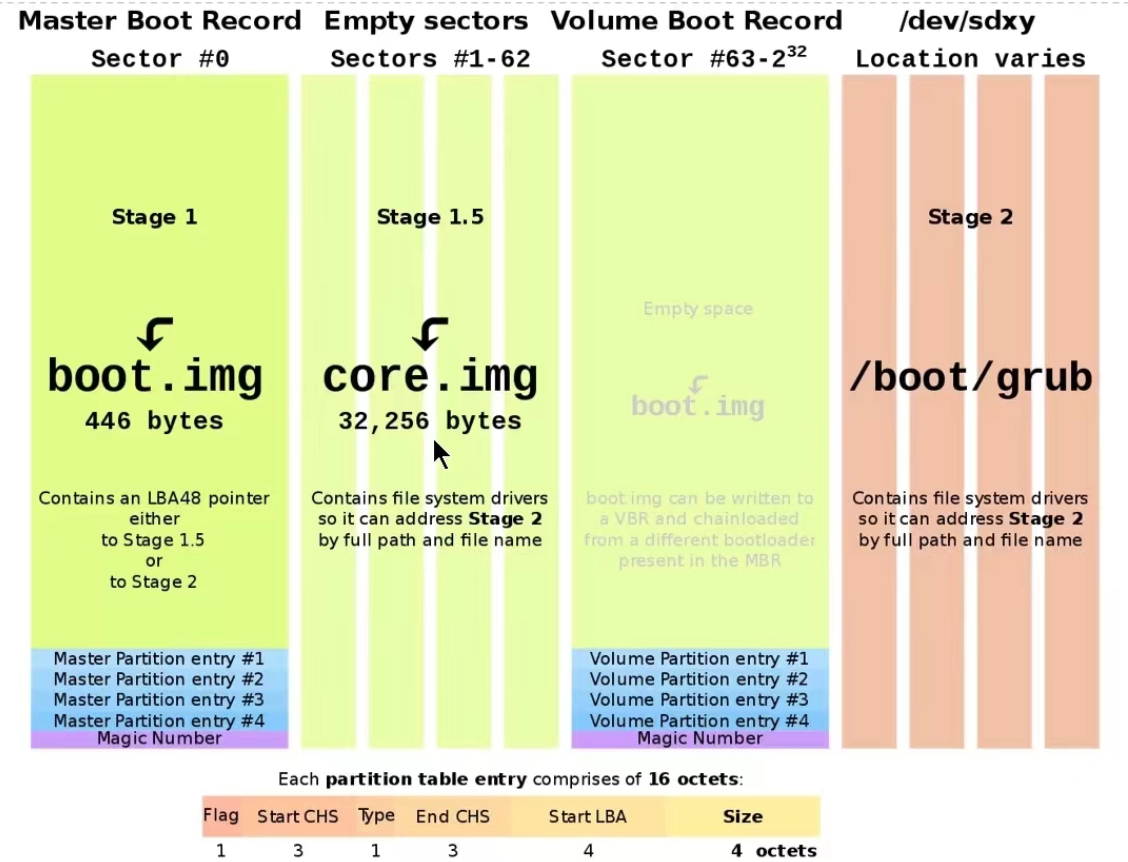
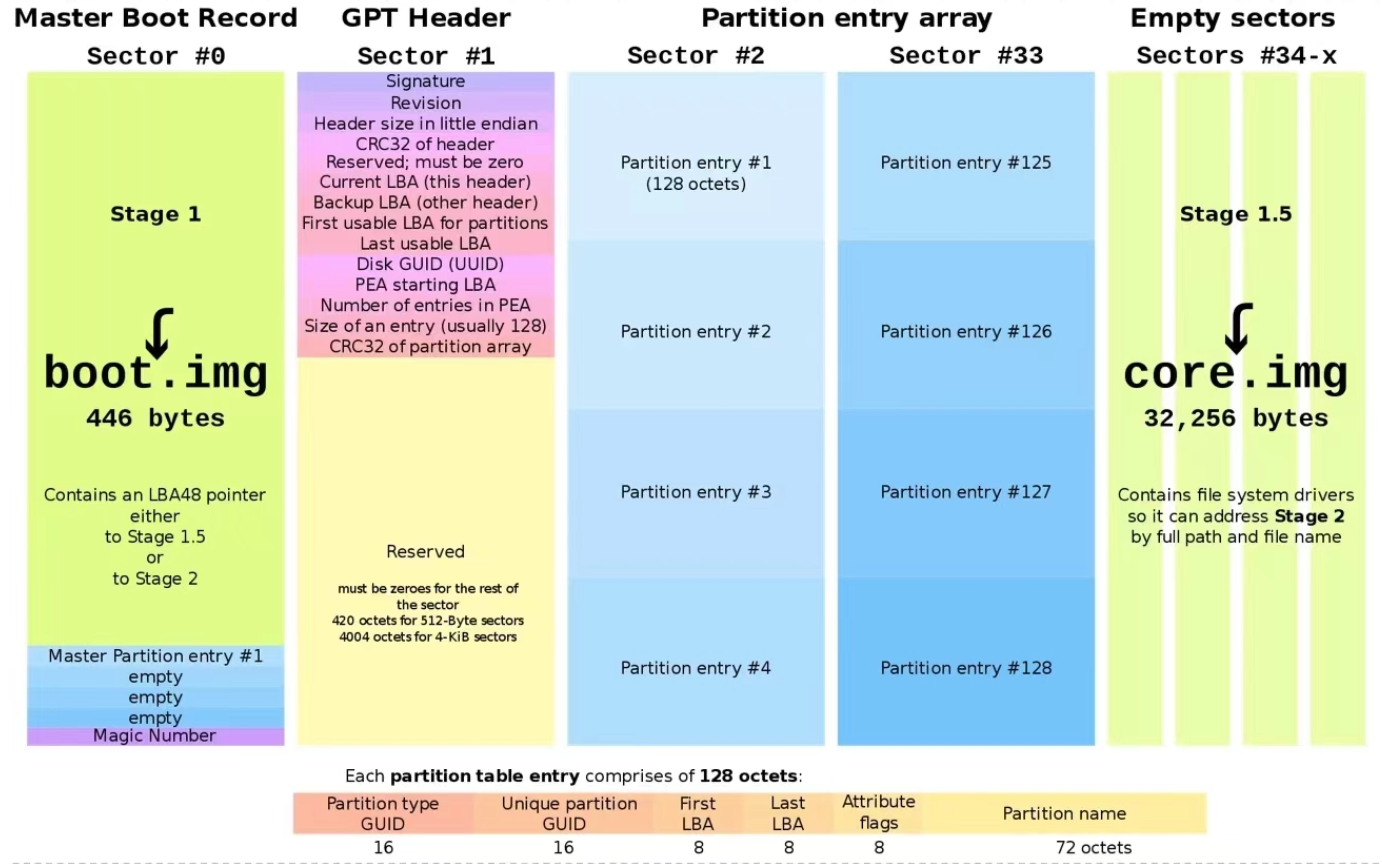
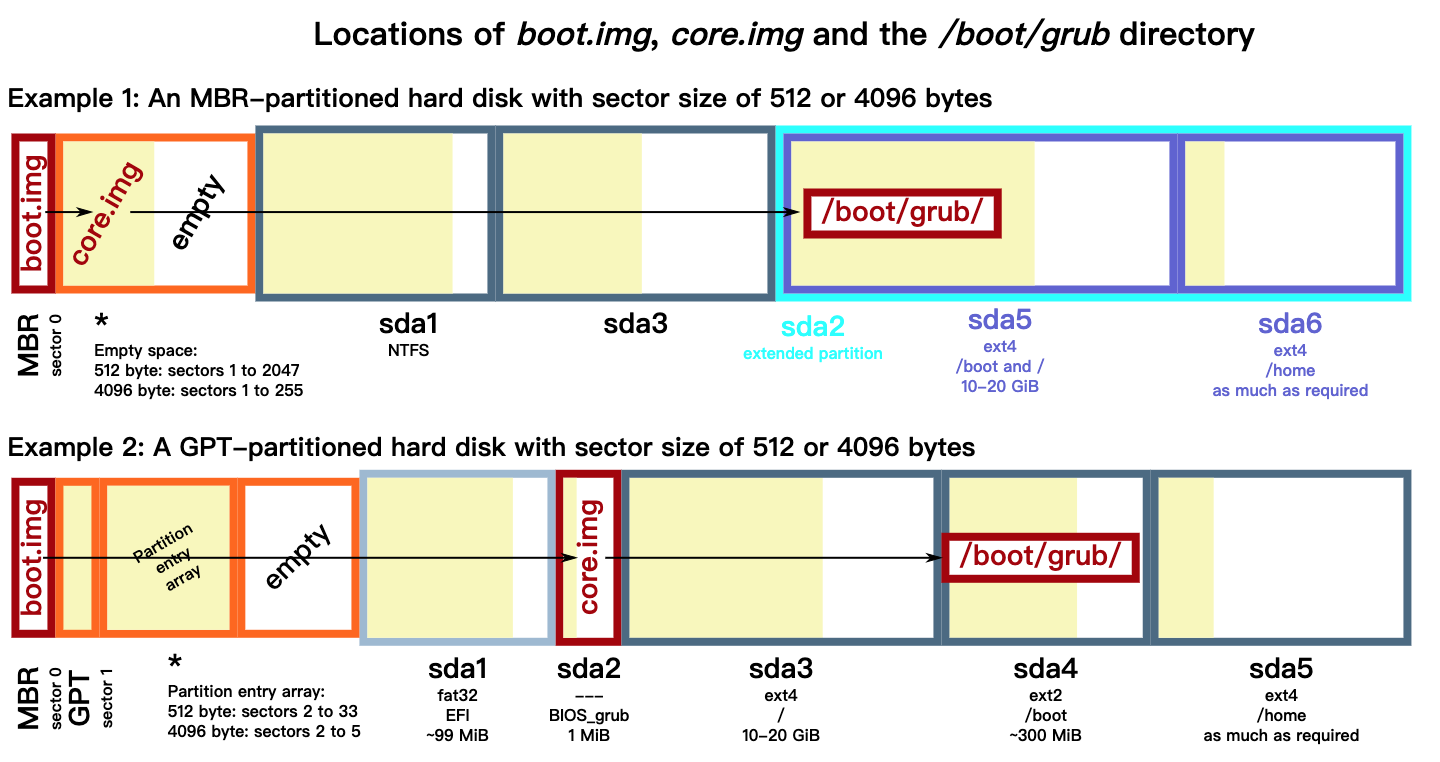
boot.img:严格占有446字节的大小,grub安装时,写入MBR(sector 0),执行启动stage1阶段, 加载后续stage到内存中;
cdboot.img:当从CD引导情况下被写入内核镜像第一个扇区到内容,它负责加载其余的内核镜像到内存;
diskboot.img:当从磁盘引导情况下被写入内核镜像第一个扇区到内容,它负责加载其余的内核镜像到内存;
pxeboot.img:当从网络启动时使用到的;
kernel.img:包含GRUB2运行时包含的基本工具,框架驱动、文件句柄、环境变量、安全模式命令行解析器等,他可以直接使用但是通常它会被编译进所有的内核镜像中使用。;
core.img:GRUB2的内核镜像,它由grub-mkimage程序将kernel.img和一些模块动态编译而成,一般情况下他已经包含足够的模块去访问/boot/grub,模块机制使得内核镜像能保持很小的尺寸。在某种程度上,它可以被视为 GRUB 中的 stage2。;
*.mod:这是一些可以动态加载的一些模块,当我们需要时,可以将它们可以被动态加载编译进内核镜像,也可以使用insmod手动加载。他们就代替 GRUB 中的 stage1_5 之类到镜像。
1
2
3
4
5
6
7
8
9
10
11
12
13
14
15
| ## 挂载u盘
[linux-host]$ sudo mount /dev/<udisk> /mnt/udisk1
## 在u盘中创建boot目录
[linux-host]$ mkdir -p /mnt/udisk1/boot
## 安装grub2引导头
## grub
[linux-host]$ sudo grub-install --boot-directory=/mnt/udisk1/boot /dev/<udisk>
## 或者grub2
# BIOS
[linux-host]$ sudo grub2-install --target=i386-pc --recheck --boot-directory=/mnt/boot /dev/sdX
# UEFI
[linux-host]$ sudo grub2-install --target x86_64-efi --efi-directory /mnt --boot-directory=/mnt/boot --removable
|
1
2
3
4
5
6
7
8
9
10
11
12
13
14
15
16
17
18
19
20
21
22
23
24
25
26
27
28
29
30
31
32
33
34
35
36
37
38
| ## 加载Ubuntu USB Live
menuentry "Ubuntu Live" {
search --file /casper/ubuntu.squashfs --set root
linux /casper/vmlinux boot=casper ro noacpid ignore_uuid quiet splash
initrd /casper/initrd.img
}
## 加载Ubuntu ISO Live
menuentry "Ubuntu ISO" {
set isoname=/boot/iso/ubuntu.iso
search --file ${isoname} --set root
loopback loop0 ${isoname}
linux (loop0)/casper/vmlinux boot=casper ro locale=zh_CN.TFT-8 rtc_cmos=localtime ignore_uuid quiet splash iso-scan/filename=${isoname}
initrd (loop0)/casper/initrd.gz
}
## 加载Clonezilla
menuentry "Clonezilla" {
search --file /live/clonezilla.squashfs --set root
linux /live/vmlinux boot=live union=aufs live-config video=normal ro splash quiet ocs_live_extra_param="" ocs_live_keymap="NONE" ocs_live_batch="no" ocs_lang="zh_CN.UTF-8"
initrd /live/initrd.img
}
## 加载WinXP
menuentry "WinXP" {
set imgname=/boot/winpe.iso
search --file ${imgname} --set
insmod memdisk
linux16 /boot/memdisk iso raw
initrd16 ${imgname}
}
## 加载WinPE.iso
menuentry "WinPE.iso" {
search --file /ntldr --set root
chainloader +1
boot
}
|
1
2
3
4
5
6
7
8
9
10
11
12
13
14
15
16
17
18
19
20
21
22
23
24
25
26
27
28
29
30
| $ cat /etc/dhcpd.conf
allow booting;
allow bootp;
ddns-update-style none;
log-facility local7;
default-lease-time -1;
max-lease-time 7200;
ddns-update-style interim;
ignore client-updates;
subnet 192.168.0.0 netmask 255.255.255.0 {
use-host-decl-names on;
option routers 192.168.0.2;
option subnet-mask 255.255.0.0;
option domain-name-servers 192.168.0.2;
range dynamic-bootp 192.168.254.1 192.168.254.254;
default-lease-time 21600;
#option root-path "iscsi:192.168.0.84:::iqn.2010-02.casic706:iscsiboot";
next-server 192.168.0.2;
server-name "netstore.casic";
server-identifier 192.168.0.2;
filename "pxelinux.0"; # pxelinux.0
#filename "grub2pxe.0"; # pxelinux.0
#filename "grldr"; # grub4dos
#host fusion {
# hardware ethernet 00:1E:67:65:9E:D6;
# fixed-address 192.168.42.201;
#}
}
|
1
2
3
4
5
6
7
8
9
10
11
12
13
14
15
16
17
18
19
20
21
22
23
24
25
26
27
28
29
30
31
32
33
34
35
36
37
38
| $ cat /tftpboot/pxelinux.cfg/default
## 从本机硬盘启动
LABEL "Local BOOT"
MENU LABEL ^0. Local Boot
MENU DEFAULT
KERNEL boot/chain.c32
APPEND hd0
TEXT HELP
hd0 boot
ENDTEXT
## 启动Ubuntu
LABEL "Ubuntu 12.10"
MENU LABEL ^1. Ubuntu 12.10
KERNEL boot/ubuntu_12.10/vmlinuz
APPEND initrd=boot/ubuntu_12.10/initrd.img boot=casper quiet noacpi only-ubiquity splash netboot=nfs nfsroot=192.168.0.2:/tftpboot/iso/ubuntu_12.10 -
TEXT HELP
ubuntu 12.10 boot
ENDTEXT
## 启动Clonezilla
LABEL "clonezilla"
MENU LABEL ^2. Clonezilla
KERNEL boot/clonezilla/vmlinuz
APPEND initrd=boot/clonezilla/initrd.img boot=live union=aufs noswap edd=on nomodeset noprompt config only-ubiquity nosplash ip=frommedia video=uvesafb:mode_option=1024x768-32 ocs_live_keymap="NONE" ocs_live_batch="no" ocs_lang="zh_CN.UTF-8" fetch=tftp://192.168.0.2/iso/clonezilla/clonezilla.squashfs -
TEXT HELP
clonezilla boot
ENDTEXT
## 启动Redhat
LABEL "RedHat"
MENU LABEL ^3. RedHat
KERNEL boot/redhat/vmlinuz
APPEND initrd=boot/redhat/initrd.img ramdisk_size=8196 ks=nfs:192.168.0.2:/tftpboot/iso/redhat/ks.cfg
TEXT HELP
redhat boot
ENDTEXT
|
https://en.wikipedia.org/wiki/GNU_GRUB
GRUB2 启动引导器 – 完全教程 - Google 文档